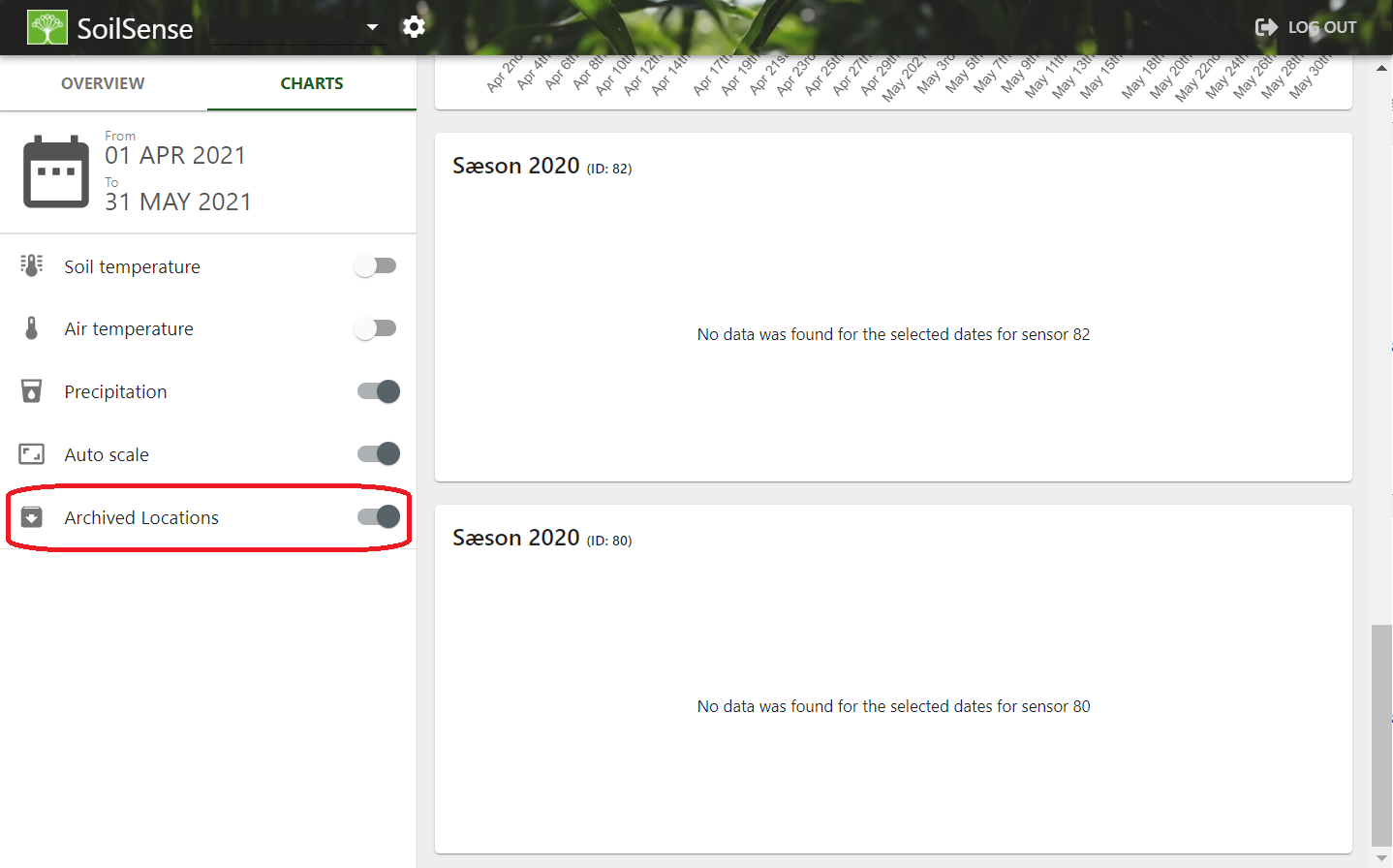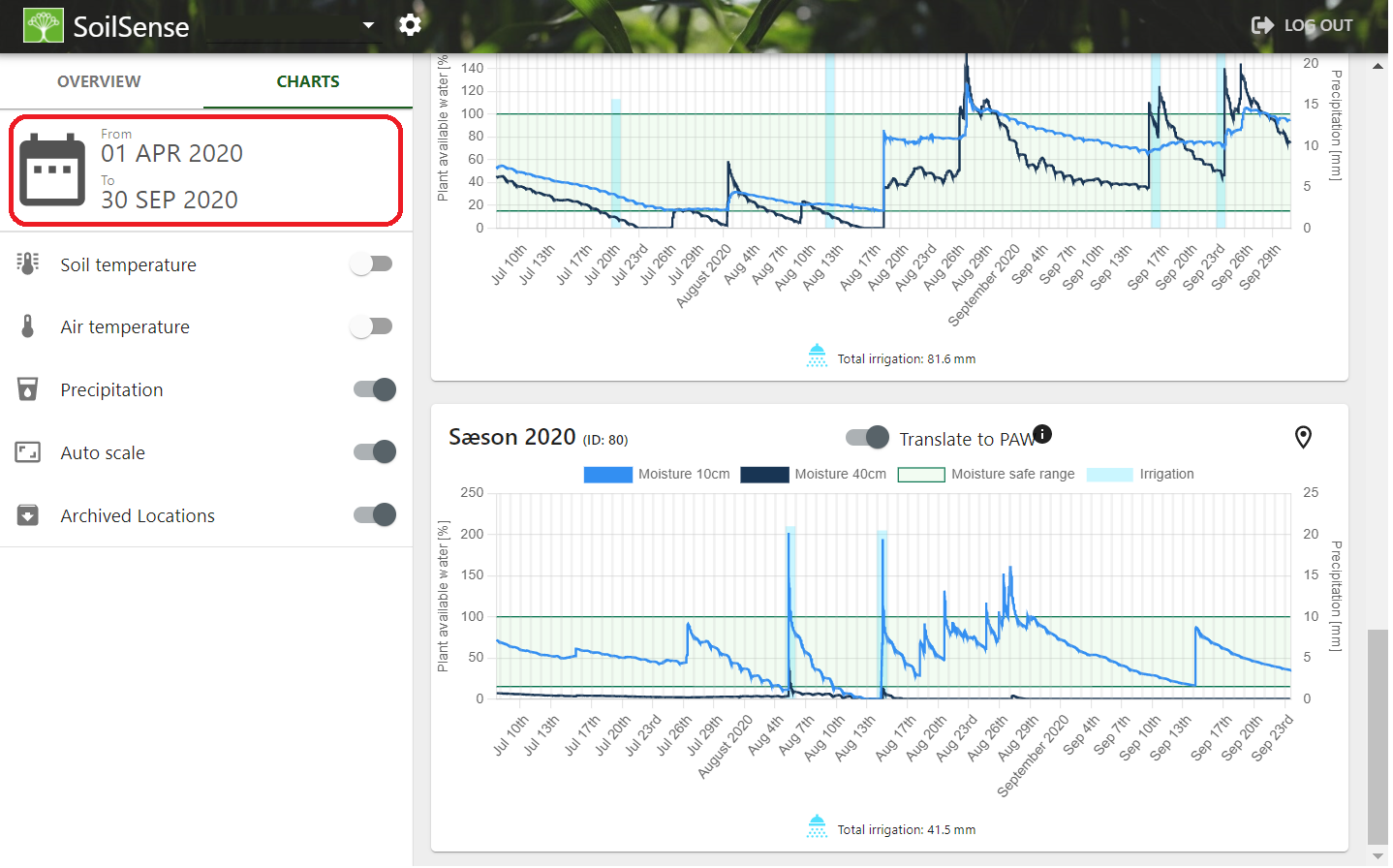Moving a device
If you want to relocate a sensor for whatever reason, now you can!Used for:
- Updating the location of the sensor if you want to move it
- Changing crops but leaving the sensor in the same location (in order to separate data)
It’s very simple, you dig the sensor out of the soil, take the device and go to the new location equipped with a smartphone. Then simply open the SoilSense app, select "settings", "devices", and select "move device". This action will guide you through the steps and automatically archive the data for the previous location, so that you can always access it.
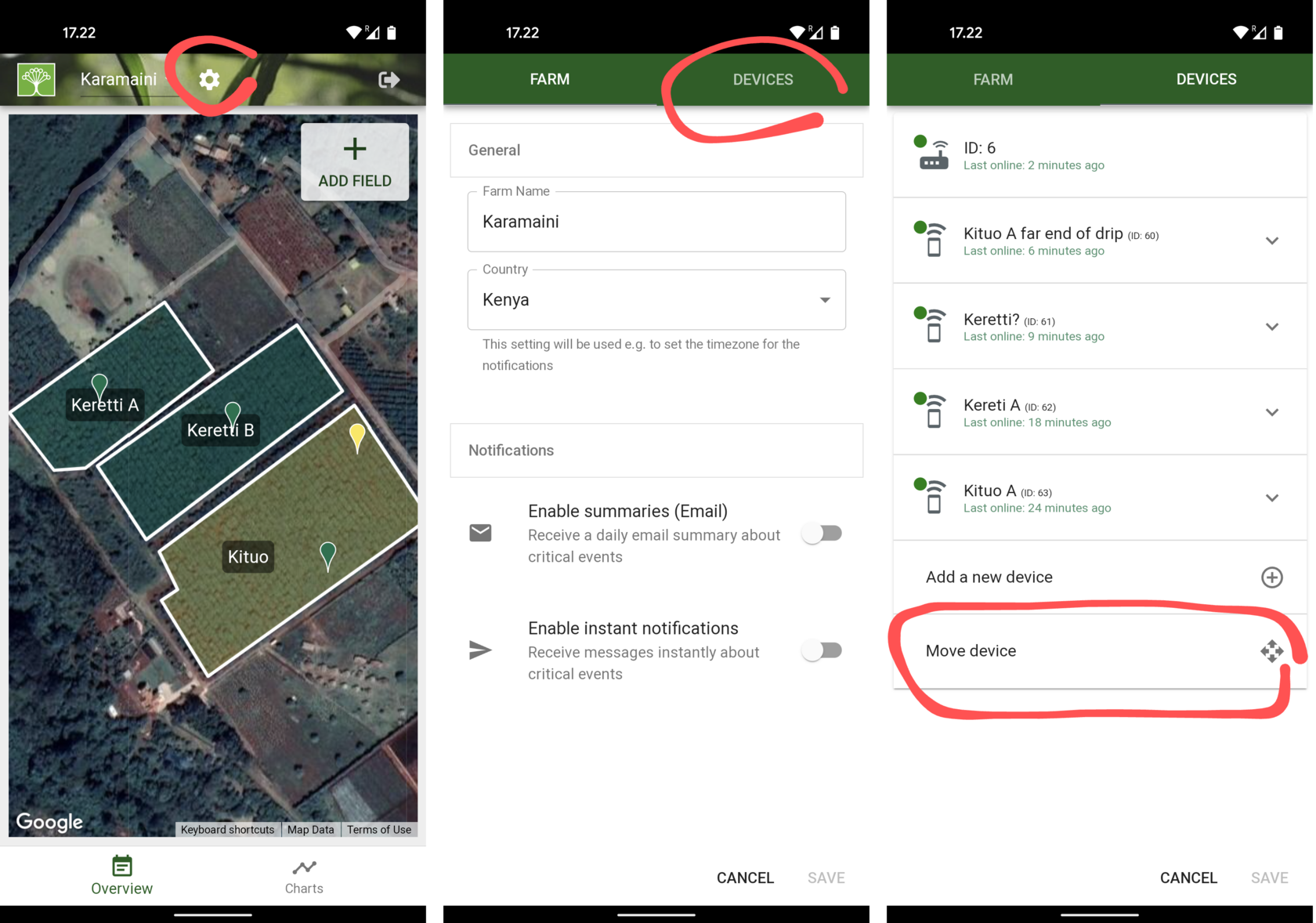
Accessing archived data
After a device has been moved, the old data will automatically be archived and separated from new readings. To access archived data, go to the "Charts" overview and enable "Archived Locations".